Output Device Examples / Concepts
Topics:
LEDs
Concepts: All About LEDs
http://learn.adafruit.com/all-about-ledsHello RGB
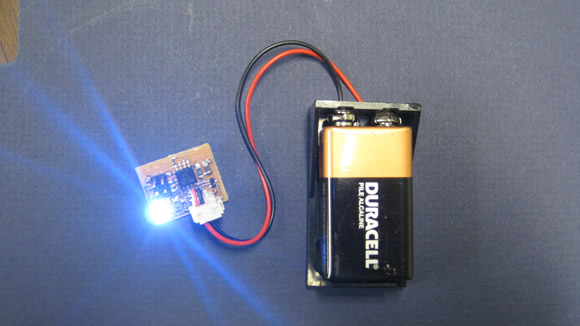
RGB LED Concepts:
http://www.tumblr.com/tagged/how-do-rgb-leds-workArduino Code Example:
http://fab.cba.mit.edu/classes/863.12/people/sophia/project11.htmlHello LED Array (Charlieplexing)
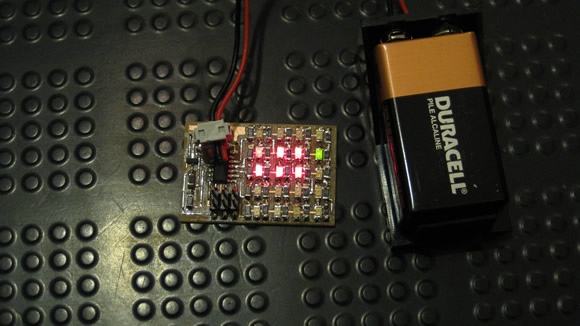
Charlieplexing / LED Array Concepts:
http://www.instructables.com/id/Charlieplexing-LEDs--The-theory/Vinyl Cutter LED Array (big):
http://www.instructables.com/id/light-circuit/Programming LED Array in C (changing the code):
http://academy.cba.mit.edu/2012/students/lubsen.astrid/Assignment13.htmlArduino Charlieplexing Library:
http://playground.arduino.cc/code/charlieplexCharlieplexed RGB LEDs in Arduino style C:
http://academy.cba.mit.edu/2012/students/holt.joshua/JH_week13.html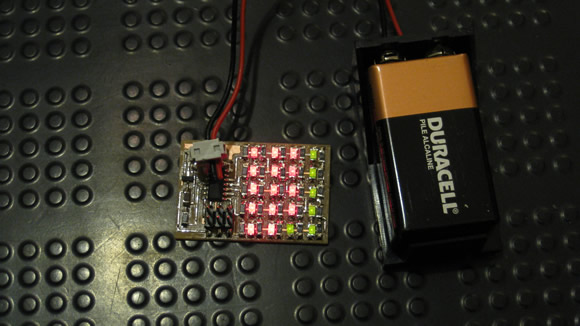
Board in Action
Programming Hello LED Array with the FabISP
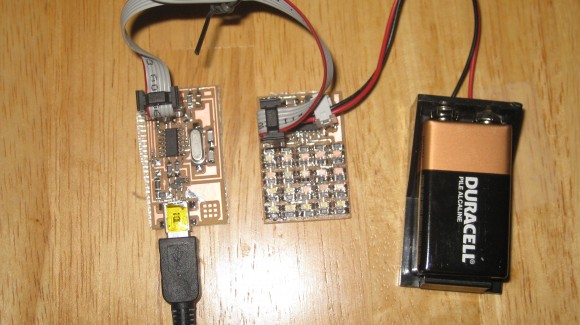
To Flash the Microntroller:
To program your Hello LED Array - download all the files, under LED array.
I am using a ATtiny44:
sudo make -f hello.array.44.make program-usbtiny
If Working - This is the Terminal Output Produced
avr-objcopy -j .text -O ihex hello.array.44.out hello.array.44.c.hex;\
avr-size --mcu=attiny44 --format=avr hello.array.44.out
AVR Memory Usage
----------------
Device: attiny44
Program: 358 bytes (4.4% Full)
(.text + .data + .bootloader)
Data: 1 bytes (0.2% Full)
(.data + .bss + .noinit)
avrdude -p t44 -P usb -c usbtiny -U flash:w:hello.array.44.c.hex
avrdude: AVR device initialized and ready to accept instructions
Reading | ################################################## | 100% 0.01s
avrdude: Device signature = 0x1e930c
avrdude: NOTE: FLASH memory has been specified, an erase cycle will be performed
To disable this feature, specify the -D option.
avrdude: erasing chip
avrdude: reading input file "hello.array.44.c.hex"
avrdude: input file hello.array.44.c.hex auto detected as Intel Hex
avrdude: writing flash (358 bytes):
Writing | ################################################## | 100% 1.08s
avrdude: 358 bytes of flash written
avrdude: verifying flash memory against hello.array.44.c.hex:
avrdude: load data flash data from input file hello.array.44.c.hex:
avrdude: input file hello.array.44.c.hex auto detected as Intel Hex
avrdude: input file hello.array.44.c.hex contains 358 bytes
avrdude: reading on-chip flash data:
Reading | ################################################## | 100% 0.68s
avrdude: verifying ...
avrdude: 358 bytes of flash verified
avrdude: safemode: Fuses OK
avrdude done. Thank you.
Motors
Different types of Motors (Overview):
- http://www.electronicsteacher.com/robotics/robotics-tutorial/beginners-robotics/motors.php
- http://www.arrickrobotics.com/motors.html
- http://www.instructables.com/id/How-To-Motors/
DC Motors Concepts: H-Bridge / PWM
- http://www.societyofrobots.com/schematics_h-bridgedes.shtml
- http://roko.ca/robotics/h-bridge-fundamentals/2
MOSFETS (for switching large loads, like motors)
- http://reibot.org/2011/09/06/a-beginners-guide-to-the-mosfet/
- http://bildr.org/2011/03/high-power-control-with-arduino-and-tip120/
Finding Stepper Motor Coil Pairs (for wiring):
- http://bildr.org/?s=high+power+control (at bottom of the page).
Great Resources from Paul Badger's RISD Physical Computing Classes
- http://dm.risd.edu/pbadger/PhysComp/pmwiki/pmwiki.php?n=Devices.Devices
- http://dm.risd.edu/pbadger/AM/pmwiki/pmwiki.php?n=Main.Week1
- http://dm.risd.edu/pbadger/robo/
Arduino Servo Library
Hello Stepper
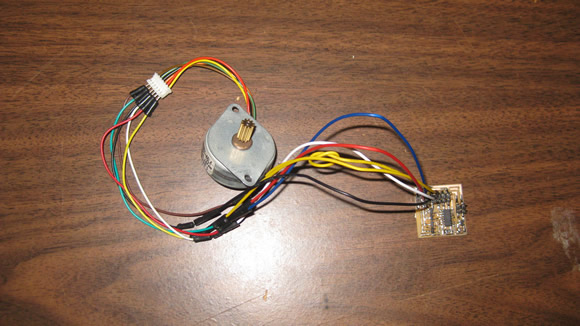
If the stepper board is not working. I test the following:
- Wires are wired in the wrong order -- try swapping them
- Step pulses are too short for the motor -- try making them longer
- Step current is too low for the motor -- try increasing PWM current
- Not all MOSFETs working -- try probing with scope
